02
Mar 2022
GP NVX Manager Case Study – Circa Resort and Casino – Las Vegas, Nevada

GP NVX Manager isn’t just for deployment
Circa Resort and Casino, when being built in 2020 had very specific needs when it came to video distribution in their building. Like all Casino-Resorts, not only do they have many different venue types showing different content on the fly to satisfy their customer base, but they also have the world’s largest race and sports book LED screen that covers two stories next to the casino floor. Since the sportsbook is visible from all areas of the casino floor, it was a concern that they have the least amount of video delay as possible between devices. Enter Crestron DM-NVX AVoIP streaming video product.
Once settled on Crestron’s NVX product line, the next challenge was how to deploy, manage, and control the whole building. Casino, Entertainment, Food and Beverage, Sportsbook, Convention, and other venues have very different control needs all accessing the same content availability. Enter GreenPoint TDI, Crestron control panels and the GP NVX Manager. GP NVX Manager is used to setup and deploy all the needed configuration for the 500+ NVX devices in a matter of minutes. Easily replace devices needing repair, add new devices to the system without disrupting operations, and break out all the available encoders into filter lists of accessible channels available across the property into groups. This will allow the property to really manage how the content is delivered and controlled by the global panels as well as the local only venue/ area panels in the building.
What does this mean? It means that the Crestron NVX devices are built into a living, breathing system that is all managed from a centralized, simple, web browser application. It means from one spot, in real time, how the content is managed and controlled can filter down to the local and global Crestron control devices in the same fashion universally not just what happens to be programmed into the Crestron control processors in the building. In a building like this, there could be upwards of 20 control processors and hundreds of touch panels. Without the GP NVX Manager, breaking out content availability and control groups would require adding into existing programs, adding logic for additional stream URLs, recompiling and reloading. A costly endeavor for not only a single control processor ,but think about 20-30. With a few clicks of the mouse in the NVX Manager, a special event encoder can be added to the project at the last minute, configured, added to all the places the property wants to see the content, added to the channel list and pushed out to all the control processors and touch panels using the GP NVX V2 RESTful API.
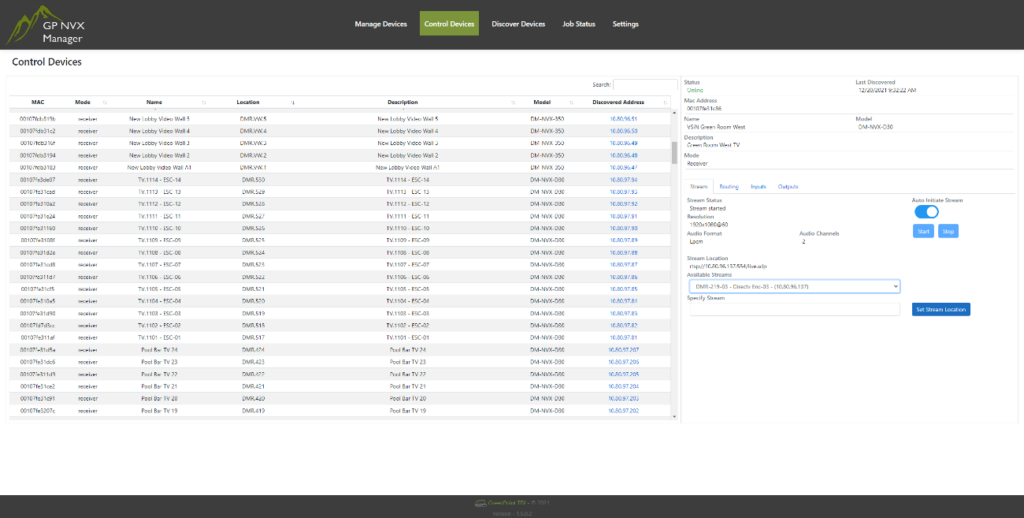
To take it a step further, for one off events and special occasions, should the property hire back a programmer for a couple of days to add devices and routing necessary to deal with this? The property thinks not, when they have the option to go to a web browser, quickly configure a new encoder, select all decoders they want the send the content to, select that new device, and in a matter of seconds send that new streaming content to all 400+ decoders in the building. Circa Resort and Casino thinks the second option is the right one for them.
Being able to deploy, manage and control a complicated system such as Crestron’s NVX product line requires more than just Crestron programming to switch streams. It deserves the ability to be created into a standalone, managed system that can then in turn be controlled from Crestron and other systems with the GP NVX Manager.
Please visit greenpointtdi.com/shop to look at options for buying this exciting new software.
Project AV team-
Consultant – Coherent Designs – Kevin Potts
AV Integrator- Technology West Group – Richard Reisig
Sports/Pool Videowall Integrator – Daktronics
Control Systems Programming and Commissioning- GreenPoint TDI-Scott Samsal
IT/AV Project Manager – DKNQ, Inc – Keith Nichols
